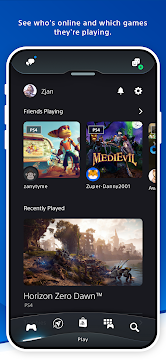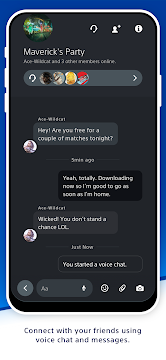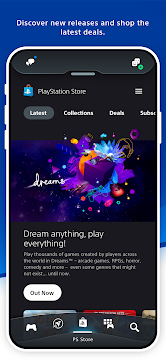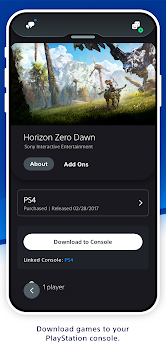PlayStation App Free 72.78 MB 25.5.3
You can now download the latest version of the application
ADVERTISEMENT
The Official PlayStation App for Android brings your gaming world to your fingertips. With this app, you can stay connected to your PlayStation console anytime, anywhere. Check messages, browse the store, and even download games remotely. The app makes gaming more convenient by putting essential features in your pocket.... Read more
How To Install APK Files On Android Devices
APK stands for Android Package Kit, and it's basically a way to install apps on your phone without using the Play Store.
Enabling Unknown Sources:
- Open Settings on your Android device.
- Tap on "Security" or "Apps & notifications" (depending on your Android version).
- Find the setting called "Unknown sources" and toggle it on.
- You might see a warning message – that's okay, just tap "OK" to confirm.
Installing the APK:
- Download your APK file from a trusted source.
- Open your device's file manager app (like "Files" or "Downloads").
- Tap on the downloaded APK file.
- You'll see a prompt asking you to confirm the installation. Tap "Install".
- The app will start installing. It might take a few minutes depending on the size of the app.
- Once it's done, tap "Open" to launch the new app!
With these steps, you can easily install APK files on your Android device.